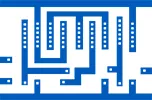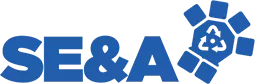Connect@SEMI Content

Technology Community Related News
Market Data Reports

Job Openings

Networking Opportunities

Newsletters

Conference Proceedings

Upcoming Events
How Do I Get Started?
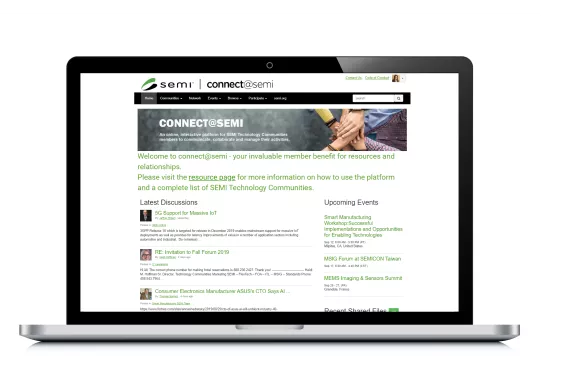
Connect@SEMI uses your SEMI login information to access the community platform. If you don't remember your password, select "Forgot Password" and proceed through the steps to reset your password.
For new users to the SEMI site, refer to your Connect@SEMI welcome email for sign in information.
To view all the communities you're a part of, select "Communities" up on the navigation bar and "My Communities." For all communities available, select "All Communities."
If you want to join a specific Connect@SEMI community, contact the Technology Community manager or fill out this form.
Select the Technology Community you want to post your discussion thread in. Once you're in the Technology Community home page, select Discussion off of the sub-menu.
Locate the "Post New Message" button on the right hand corner underneath the sub-menu to start a new thread. From here, you can craft your messaging and subsequently cross post to other Technology Communities.
Connect@SEMI has a powerful search function located on the upper right hand corner of the menu bar. The search browses through multiple Technology Communities as well as narrow down searches by categories, such as "user content" and "announcements", formal tags, comments, and when it was created.
Select the Technology Community you want to find the members from. Once you're in the Technology Community home page, select Members off of the sub-menu.
Use the search bar to locate a specific member or browse the directory.
You can contact members directly off of Connect@SEMI and an email will be sent directly to their email address on file.
Toggle to the Library tab in the Technology Community you belong to. On the left hand side, you can see the folders available to browse from. After selecting the folder you want to view, the contents are available to select on the right hand side.
Technically yes. However, you have to be added to each individual Technology Community before we can add you to the Connect@SEMI community.
A number of Technology Communities require an additional fee, so we recommend contacting the Technology Community manager to learn more about how to get involved. They can add you to the Technology Community and also to Connect@SEMI.
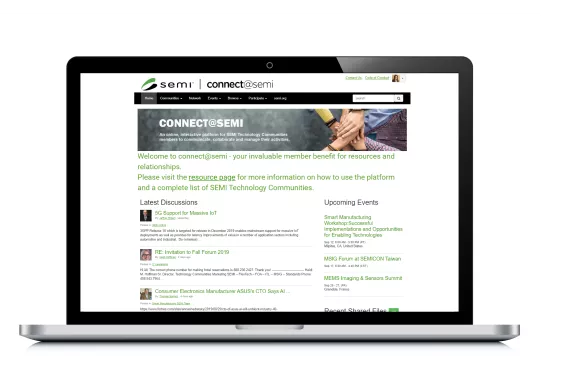
What Technology Communities Can I Join?
SEMI has over 15 Technology Communities to choose from, spanning across the electronics supply chain. Learn about which ones are right for you and your organization.